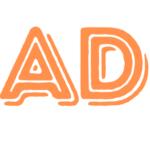In the evolving e-commerce landscape, subscription-based models have emerged as a compelling strategy for businesses aiming to secure consistent revenue and foster customer loyalty. By offering products or services on a recurring basis, merchants can anticipate steady income while providing convenience to their clientele. Shopify, a leading e-commerce platform, equips merchants with the necessary tools to seamlessly implement and manage subscription services.
Understanding Subscription Models
A subscription business model involves customers paying a recurring fee to receive products or services over time. This model has gained popularity across various industries, including e-commerce, due to its potential for predictable revenue and enhanced customer retention.
Types of Subscription Models:
Replenishment Subscriptions: Designed for essential items that require regular replacement, such as personal care products or household supplies.
Curation Subscriptions: Offer customers a curated selection of items tailored to their preferences, commonly seen in subscription boxes for beauty, fashion, or gourmet foods.
Access Subscriptions: Provide exclusive access to premium content, services, or products, often utilized by digital platforms or membership-based businesses.
Advantages of Subscription Models
Predictable Revenue: Subscriptions enable businesses to forecast income more accurately, facilitating better financial planning and inventory management.
Enhanced Customer Loyalty: Recurring interactions with subscribers can strengthen brand loyalty and increase customer lifetime value.
Improved Inventory Management: Predictable demand allows for more efficient inventory control, reducing waste and stockouts.
Implementing Subscriptions on Shopify
Shopify supports subscription-based selling through various apps that integrate seamlessly with your store. These apps manage recurring billing, customer subscriptions, and provide analytics to monitor performance.
Steps to Implement a Subscription Model:
Select a Subscription App: Choose an app that aligns with your business needs. Consider factors such as pricing, features, and user reviews.
Install and Configure the App: Follow the app’s installation instructions and configure settings to define subscription options, pricing, and billing intervals.
Set Up Subscription Products: Designate which products or services will be available for subscription and customize the subscription plans accordingly.
Customize Customer Experience: Ensure the subscription process is user-friendly, with clear information on how customers can manage their subscriptions.
Test the Subscription Process: Conduct thorough testing to ensure the subscription workflow operates smoothly from the customer’s perspective.
Launch and Monitor Performance: After launching, regularly review analytics provided by the subscription app to assess performance and make necessary adjustments.
Choosing the Right Subscription App
Several subscription apps are available for Shopify, each offering unique features. Here are some notable options:
Recharge Subscriptions: Known for its user-friendly interface and powerful tools for managing subscriptions, Recharge offers customizable subscription options and integrates seamlessly with Shopify.
Bold Subscriptions: Offers extensive customization and robust analytics, making it a comprehensive solution for e-commerce subscription management.
Smartrr Subscriptions: Provides tools to connect to recurring billing while enabling a better customer experience that drives loyalty and retention.
Seal Subscriptions: Feature-rich and affordable, Seal supports various discount options and offers advanced subscription management tools.
PayWhirl Recurring Payments: Offers low-cost, multiple payment gateways and an intuitive interface, making it a suitable choice for businesses seeking a straightforward subscription solution.
Practical Implementation: Setting Up Recharge Subscriptions
To illustrate the process, let’s explore how to implement Recharge Subscriptions in your Shopify store.
Step 1: Install Recharge Subscriptions
Access your Shopify admin panel and navigate to the Shopify App Store.
Search for “Recharge Subscriptions” and select the app from the search results.
Click “Add app” and follow the prompts to install Recharge into your store.
Step 2: Create a Recharge Account
After installation, you’ll be prompted to create a Recharge account.
Provide the necessary information and set a secure password to establish your account.
Step 3: Configure Subscription Settings
Within the Recharge dashboard, navigate to the “Settings” section.
Define your subscription plans, including billing intervals (e.g., weekly, monthly), pricing, and any discounts for subscribers.
Step 4: Assign Products to Subscription Plans
In the Recharge dashboard, go to the “Products” section.
Select the products you wish to offer as subscriptions and assign them to the appropriate subscription plans.
Step 5: Customize the Customer Portal
Recharge provides a customer portal where subscribers can manage their subscriptions.
Customize the portal’s appearance and functionality to align with your brand and provide a seamless user experience.
Step 6: Test the Subscription Workflow
Before launching, perform test transactions to ensure the subscription process functions correctly.
Verify that billing, notifications, and the customer portal operate as intended.
Step 7: Launch and Monitor
Once satisfied with the setup, launch your subscription offerings.
Regularly monitor performance through Recharge’s analytics to assess subscriber growth, churn rates, and revenue.