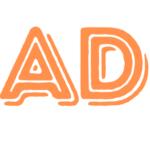In today’s digital landscape, mobile commerce has become a dominant force, with a significant portion of online traffic originating from smartphones and tablets. For Shopify merchants, adopting a mobile-first design approach is essential to meet the expectations of modern consumers and to enhance user experience, engagement, and conversion rates.
Understanding Mobile-First Design
Mobile-first design involves prioritizing the mobile user experience during the website development process. Instead of creating a desktop site and adapting it for mobile devices, the design process begins with mobile considerations, ensuring that the site is fully functional and user-friendly on smaller screens. This approach acknowledges the growing trend of mobile usage and aligns with search engine algorithms that favor mobile-optimized websites.
Key Considerations for Mobile-First Shopify Stores
Responsive Design: Ensure that your Shopify store adapts seamlessly to various screen sizes and orientations. Responsive design guarantees that images, text, and navigation elements adjust appropriately, providing a consistent experience across devices.
Simplified Navigation: Mobile users benefit from intuitive and straightforward navigation. Implement clear menus, utilize collapsible sections, and prioritize essential links to facilitate easy access to different parts of your store.
Optimized Load Times: Mobile users expect fast-loading websites. Compress images, minimize the use of heavy scripts, and leverage browser caching to enhance page load speeds, reducing bounce rates and improving user satisfaction.
Touch-Friendly Interfaces: Design interactive elements, such as buttons and forms, to be easily tappable with a finger. Adequate spacing and appropriately sized touch targets prevent user frustration and accidental clicks.
Concise Content: Mobile screens have limited space, so present content succinctly. Use bullet points, short paragraphs, and clear headings to convey information efficiently without overwhelming the user.
Implementing a Mobile-First Theme: The ‘Dawn’ Theme Example
Selecting a theme that embodies mobile-first principles is crucial. Shopify’s ‘Dawn’ theme is a free, open-source option designed with mobile optimization in mind. Here’s how to implement it:
Installation: In your Shopify admin panel, navigate to the ‘Themes’ section. Search for the ‘Dawn’ theme and click ‘Add to Theme Library.’ Once added, click ‘Publish’ to make it your active theme.
Customization: Access the theme editor to tailor the design to your brand. Adjust color schemes, typography, and layout settings. The ‘Dawn’ theme offers flexibility, allowing you to create a unique aesthetic that resonates with your target audience.
Responsive Elements: Utilize the theme’s built-in responsive features. For instance, the ‘Dawn’ theme automatically adjusts image sizes and grid layouts based on the user’s device, ensuring a cohesive appearance across all platforms.
Navigation Setup: Configure the navigation menu to be concise and user-friendly. The ‘Dawn’ theme supports a collapsible menu for mobile devices, keeping the interface clean and accessible.
Performance Optimization: Although the ‘Dawn’ theme is optimized for speed, further enhancements can be made. Compress images using tools like TinyIMG and limit the use of third-party apps that may introduce additional scripts, ensuring swift load times.
Additional Tools and Apps for Mobile Optimization
TinyIMG: This app compresses images without compromising quality, improving load times and overall performance.
GemPages: A drag-and-drop page builder that allows for the creation of responsive layouts tailored to mobile users.
YesIT Labs: Offers services focused on mobile optimization for Shopify apps, ensuring functionality and speed on mobile devices.
Best Practices for Maintaining a Mobile-First Store
Regular Testing: Continuously test your store on various devices and browsers to identify and address any issues. Tools like Google’s Mobile-Friendly Test can provide insights into your site’s performance.
Stay Updated: Keep abreast of the latest mobile design trends and technological advancements to ensure your store remains competitive and meets evolving consumer expectations.
Monitor Analytics: Analyze user behavior through tools like Google Analytics to understand how mobile users interact with your store. This data can inform further optimizations and enhancements.