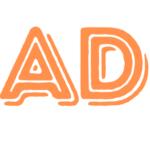The success of an e-commerce store heavily depends on its design, which is the first interaction customers have with your brand. A visually appealing and functionally robust store can create a strong impression, increase user engagement, and improve conversion rates. Shopify, as a leading e-commerce platform, offers a variety of customizable themes that cater to different industries and aesthetic preferences. Choosing the right theme is not just about appearance—it’s about aligning design with functionality to enhance user experience and reflect your brand identity.
What Makes a Shopify Theme Customizable?
Customizable Shopify themes are designed to provide merchants with flexibility and control over various elements, such as layout, typography, color schemes, and content placement. A well-designed customizable theme enables seamless integration with apps, supports responsive design, and offers advanced customization options for unique branding.
Benefits of Using Customizable Themes
Unique Branding: Customizable themes allow you to reflect your brand identity, ensuring your store stands out from competitors.
Enhanced User Experience: Personalizing layouts and features can improve navigation and make the shopping process more intuitive.
Responsive Design: Many customizable themes are mobile-friendly, ensuring your store performs well on all devices.
Flexibility with Integrations: Customizable themes often support multiple Shopify apps, providing additional functionality without compromising design.
Top Customizable Shopify Themes
Dawn Category: Free Designed with simplicity and speed in mind, Dawn is Shopify’s default theme. Its minimalist design makes it ideal for merchants seeking a fast-loading, mobile-optimized theme. Customizable color palettes, image layouts, and navigation make it a versatile choice for various industries.
Ella Category: Paid Ella is a multipurpose theme known for its sleek design and extensive customization options. With pre-designed homepage layouts, color variations, and advanced product filtering, it caters to fashion, beauty, and lifestyle stores.
Empire Category: Paid Inspired by marketplace giants like Amazon, Empire is perfect for stores with extensive catalogs. It offers advanced filtering, promotional banners, and customizable product grids, making it ideal for large-scale operations.
Motion Category: Paid Motion stands out for its dynamic visual storytelling features, including animations and video sections. It’s perfect for brands looking to create a vibrant, engaging shopping experience.
Prestige Category: Paid Prestige caters to luxury brands with its clean design and premium aesthetics. Customizable typography, image-focused layouts, and flexible page options make it a favorite among high-end retailers.
Implementing and Customizing the Motion Theme
To demonstrate how to customize a Shopify theme effectively, let’s explore the Motion theme. This theme combines dynamic visuals with robust functionality, making it a popular choice for creating an engaging store.
Steps to Implement and Customize Motion
Purchase and Install the Theme
Access the Shopify Theme Store and search for “Motion.”
Purchase the theme, and it will appear in your Shopify admin under “Themes.” Click “Customize” to start the process.
Customize the Header
Use the theme editor to adjust the header layout.
Add your logo, set up navigation menus, and adjust the announcement bar to highlight promotions.
Configure the Homepage
Leverage the Motion theme’s dynamic sections, such as video headers and animated product showcases.
Add a hero video or carousel to capture attention immediately.
Personalize Colors and Typography
In the theme settings, select a color scheme that aligns with your brand identity.
Customize fonts for headings and body text to create a cohesive look.
Optimize Product Pages
Use Motion’s built-in product video feature to showcase products in action.
Add trust badges, reviews, and dynamic product recommendations to enhance credibility and boost conversions.
Test Mobile Responsiveness
Preview your store on different devices to ensure it is fully responsive.
Adjust spacing, image scaling, and button sizes for optimal mobile usability.
Integrate Apps for Added Functionality
Enhance your store by integrating apps such as Smart Product Filter & Search for improved navigation or Stamped.io for customer reviews.
Launch and Monitor Performance
Publish your store and monitor key metrics, such as bounce rates and time on page, to gauge the effectiveness of the design.
Best Practices for Customizing Shopify Themes
Keep the Design Clean: Avoid overcrowding your store with too many elements. Focus on simplicity to create a user-friendly experience.
Highlight Key Products: Use sliders, banners, or featured collections to draw attention to bestsellers and promotions.
Leverage Brand Colors: Consistent use of brand colors reinforces your identity and builds recognition.
Prioritize Speed: Optimize images and avoid unnecessary scripts to maintain fast load times.
Test Regularly: Continuously test your store on multiple devices and browsers to identify areas for improvement.
Additional Tools for Theme Customization
PageFly Landing Page Builder: A drag-and-drop tool for creating custom pages. (apps.shopify.com)
Shogun Page Builder: Offers advanced customization for product pages and landing pages. (apps.shopify.com)
Gempages: Enables merchants to create high-converting pages with ease. (apps.shopify.com)
Insights for Advanced Customization
Coding Customization: For unique requirements, delve into the Liquid code of Shopify themes to implement advanced design changes.
Partner with Experts: If customization needs exceed your expertise, consider hiring Shopify Experts for professional assistance.